
How to Use Email Marketing to Close More Leads | Riptide
Despite new marketing tools and methods, email lead generation is still the best way to attract new clients. Email marketing ROI is $36 for $1 spent, the highest

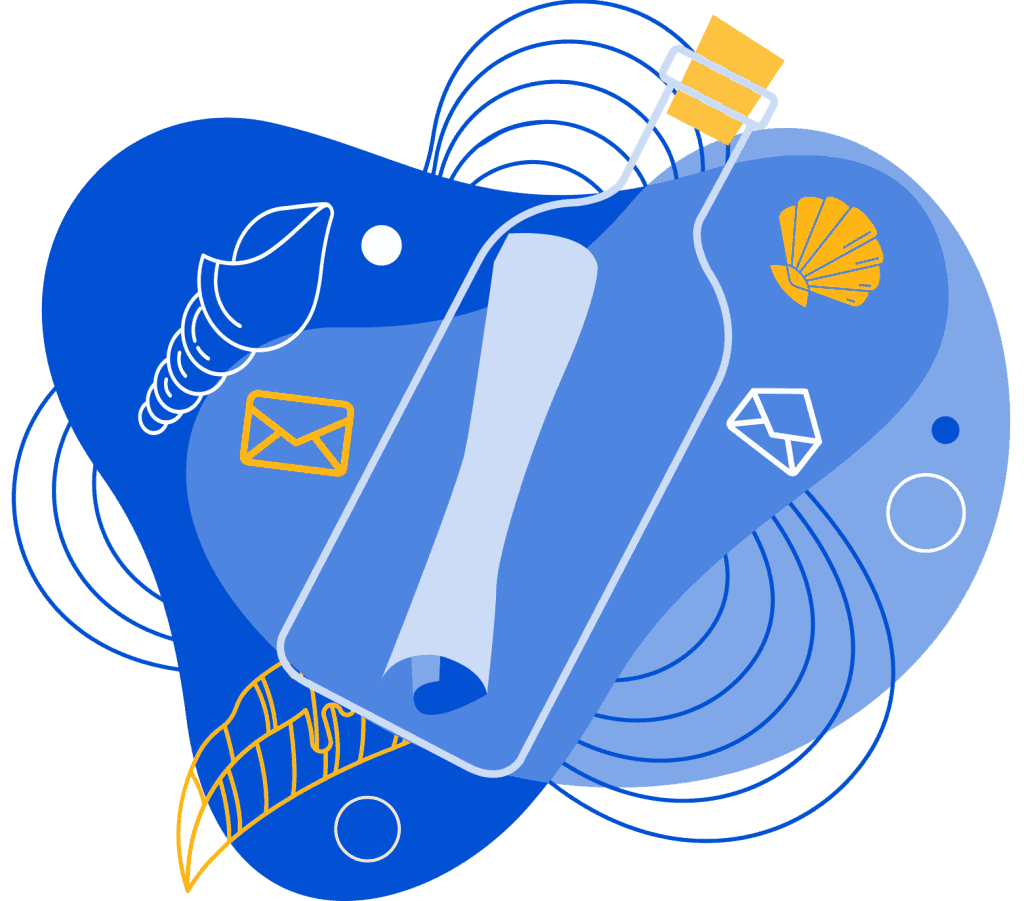
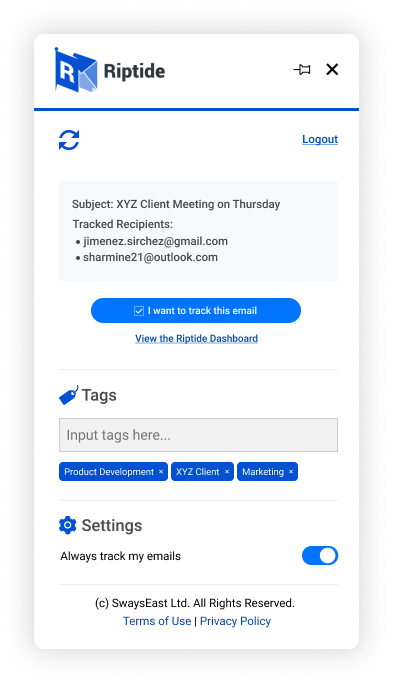
consolidate all email tracking metrics into a single platform
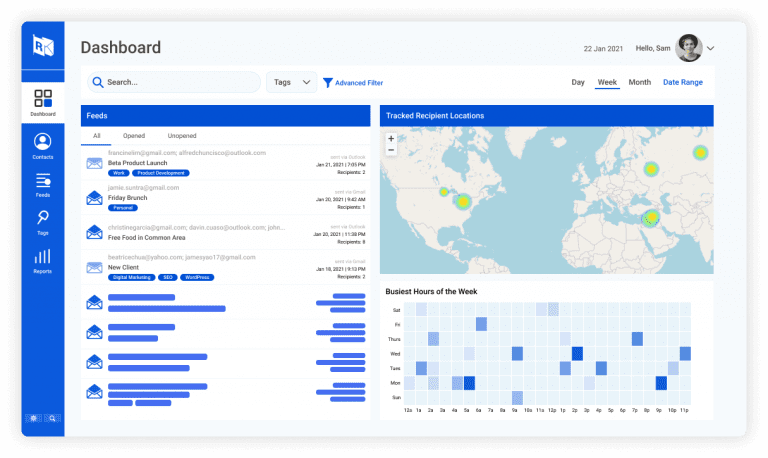
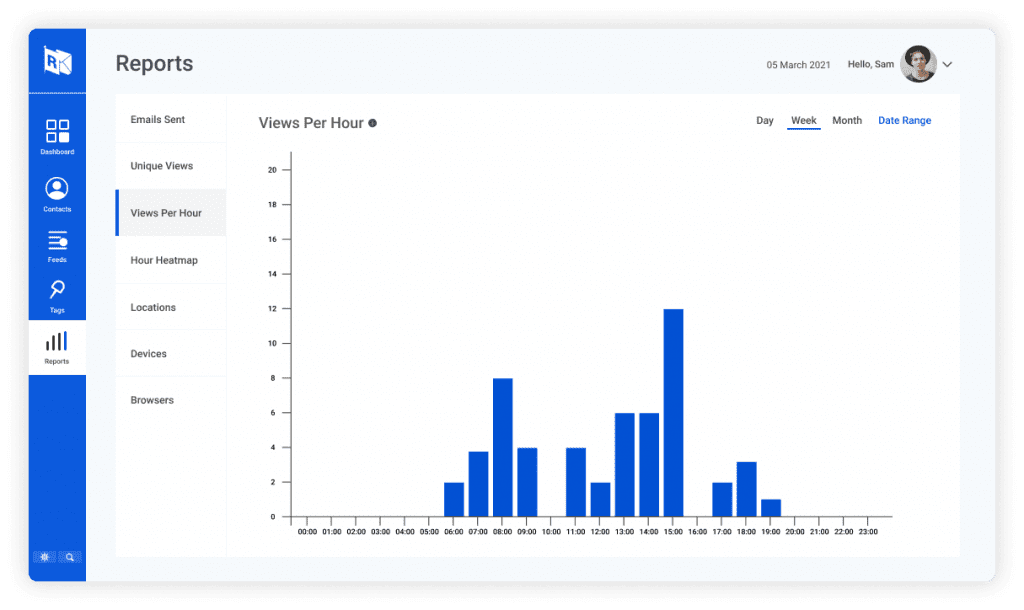
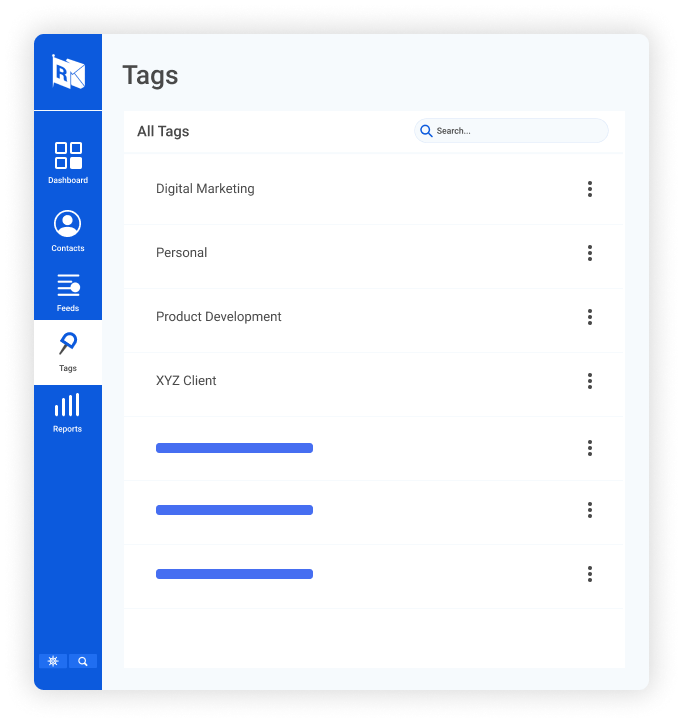
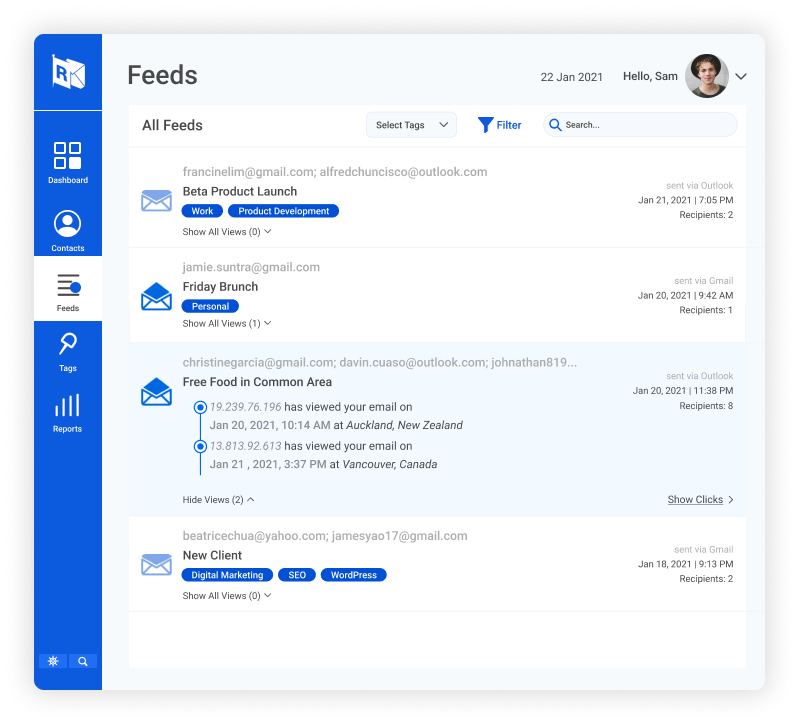
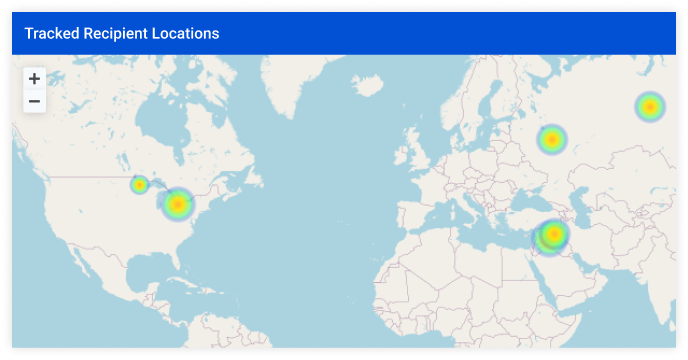
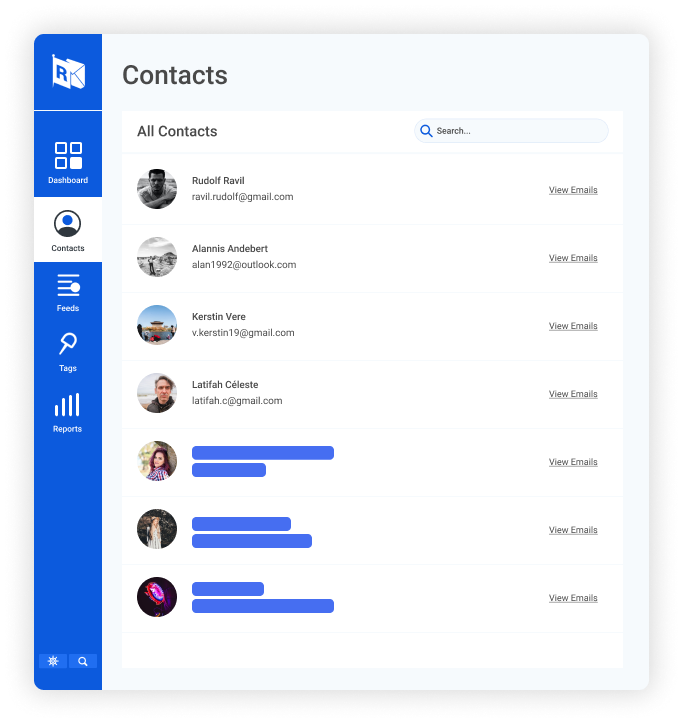
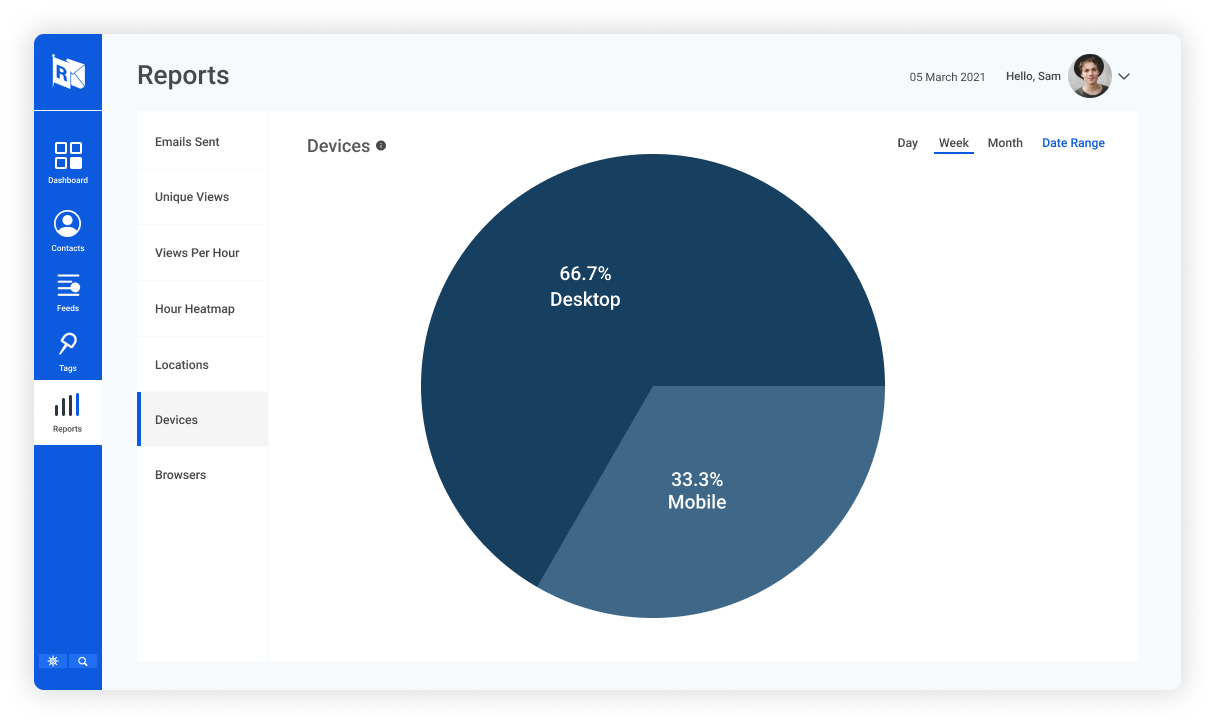
Using Microsoft Outlook or Gmail, compose an email that you want to track and gain insights through Riptide. You can track any email regardless of the email service provider your email recipient is using.
Ensure that the Riptide plug-in is turned on and enabled for the email that you’re about to send. This will help you track important data information from your recipient/s.
After sending the email with the Riptide plug-in enabled, you can view in-depth analytics and status updates of tracked emails over at the Riptide dashboard. Through its intuitive interface, you can filter through individual emails, or view them in bulk at a time.
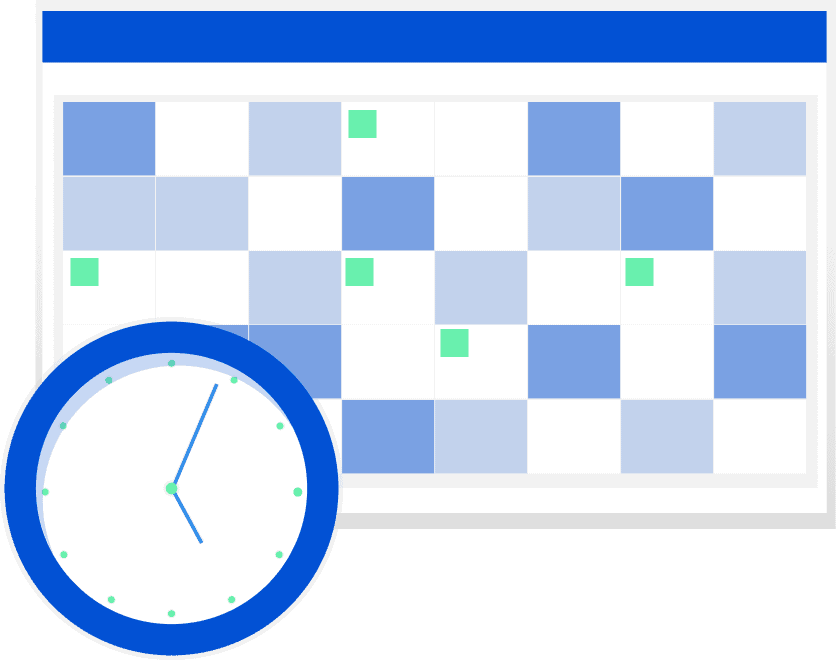
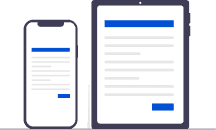
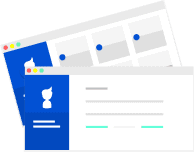

Despite new marketing tools and methods, email lead generation is still the best way to attract new clients. Email marketing ROI is $36 for $1 spent, the highest

Email marketing is a powerful tool for businesses to connect with their audiences, nurture leads, and drive conversions. However, the foundation of a successful email marketing campaign lies

Email marketing continues to be a powerful tool for businesses to connect with their audience and drive engagement in the digital age. With the potential to reach millions of
SwaysEastTM All Rights Reserved, 2021.