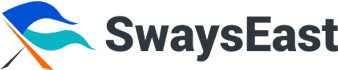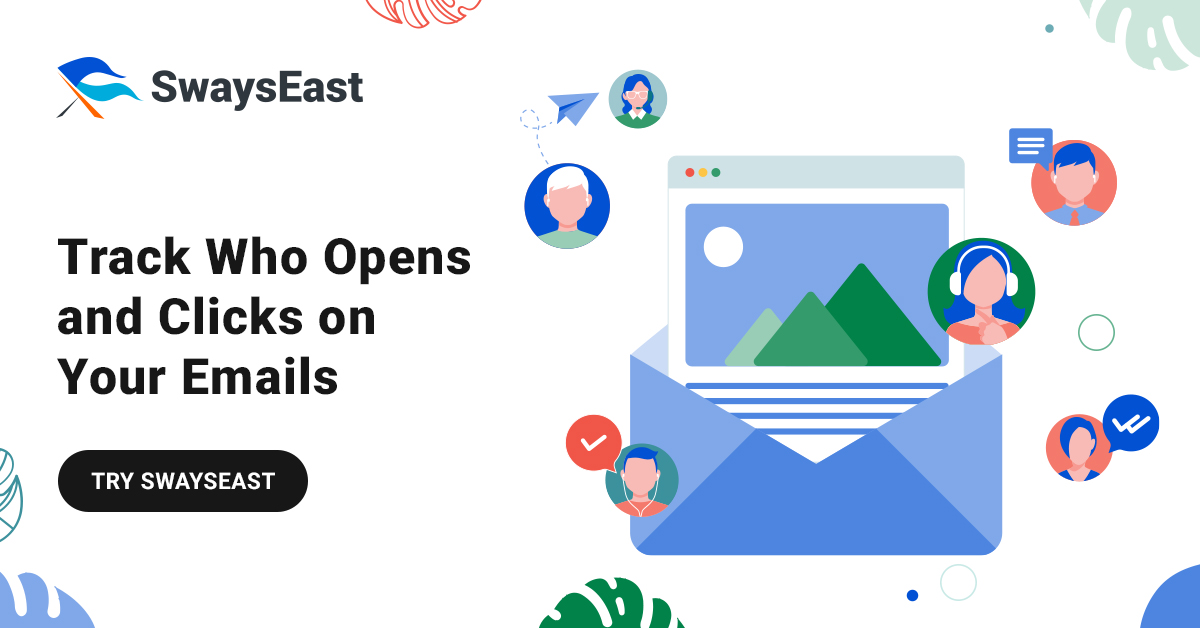What’s the first thing you do when you get an email?
You open it. You click on it. Maybe even read a little bit of it.
But what about the people who don’t open your emails? Do they even get opened at all?
That’s where email tracking comes in. Tracking emails opens and clicks is an important part of any email marketing campaign, and it can help you determine who’s clicking on your emails and what they’re clicking on. But there are some important questions to ask before setting up your tracking system:
– Why would I need to track emails?
– What are the benefits of tracking emails?
– How do I track emails?
– What should I be tracking?
Let’s answer all these questions and more in this blog post.
Why would I need to track emails?
- To know who is opening your emails.
- To know who is clicking on your emails.
- To know when your customers are opening your emails and clicking on them, so you can send them more relevant content that they’re interested in (and less of the same things).
What are the benefits of tracking emails?
Tracking emails is a great way to learn more about your audience and improve your email strategy. Here are just a few of the ways that tracking can help you:
- You can see what works and what doesn’t. By tracking opens, clicks and link clicks on an individual email, you’ll be able to identify which elements of your content are most effective at getting people into actionable steps.
- You’ll know who’s opening or clicking on your emails—and why! This information is invaluable when it comes time for planning future campaigns or writing new content pieces (see below for more on this).
- You’ll see how long people spend reading each part of an email—and how far down they go in their reading process before leaving or abandoning the message altogether (or even worse—clicking an unsubscribe link).
How do I track email opens on my G Suite account?
To track email opens, you’ll need to have a Google Analytics account.
- Go to the Google Analytics website (https://www.google.com/analytics/).
- Click on the “Admin” button at the top of your screen and then select “View.” A new window will pop up that displays data about all of your websites, including those hosted on G Suite!
How do I set up a Google Analytics account?
Google Analytics is a free service that allows you to track the performance of your blog. It’s a great way to see how many people are visiting your site and what they’re clicking on. You can also use Google Analytics to find out where visitors from different countries come from, which social media platforms are being used most frequently by readers, and much more!
Here’s how it works:
- Go here: https://www.google.com/analytics/
- Sign up for an account if you don’t have one already (it’ll take less than five minutes)
How do I add the Google Analytics tracking code to my blog?
To track your email open rate, you’ll need to add a Google Analytics tracking code to your blog.
To do this:
- Go to Google Analytics and click on the Admin tab in the top right corner of your page. This will take you to a page where all of your metrics are displayed (if they’re not already). Click Tracking Info next to “Email opens.”
- Copy and paste the code into this box (don’t forget about http://), then click Save at bottom right corner of window after pasting it into box where it says “Click here if needed.”3. You’re done! Now when someone opens an email from one of these links on their blog or website, they’ll get some cool analytics data about that link’s performance — including how many times people clicked through from each link (or forwarded it) and how many opened emails were sent out as part of each campaign.*
What should I be tracking?
You should be tracking the following:
- Email opens. We’ll go into this in more detail later.
- Click-throughs (i.e., people clicking on a link within your email). This is another way to measure open rates—the percentage of people who click on links in your emails and then go on to open them, which means they’ve read through all the content and learned something new from it! This number will be higher if you’re writing great copy (more on that later).
Email tracking is great for small businesses and creative entrepreneurs, who can learn more about their customers and how they interact with their website. Tracking opens and clicks on emails can help you understand what your customers want, who they are interested in, and what content they’re most likely to share with others.
Tracking opens and clicks on emails is also a good way to determine which pages are most popular on your site (and therefore the ones that need attention). Once you know where people go when they visit your site, it’s easier for them to find something specific—or just browse around aimlessly if that’s what works best for them!
If you’re a small business owner with an email list, or if you’re looking to get started in email marketing, then the benefits of tracking your emails are huge.
With good data about who is opening your emails and which links they click on, you can start making better decisions about what type of content is most likely to convert potential customers into paying customers. You can also use this information to make improvements like increasing the number of images in each newsletter and improving overall design choices throughout your website (which will increase conversions as well).
In short: Email tracking isn’t just useful; it’s necessary!
Waves Can Transform Your Email Marketing
If you don’t want to go through all the nitty-gritty of email tracking yourself, sign up for email marketing software like Waves.
Waves from SwaysEast utilizes Artificial Intelligence (AI) and Machine Learning (ML) technologies to generate awareness among your intended recipients, build brand loyalty with customers, and drive revenue for your business.
SIGN UP TODAY and witness how Waves can transform your email marketing for business growth and success.