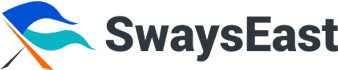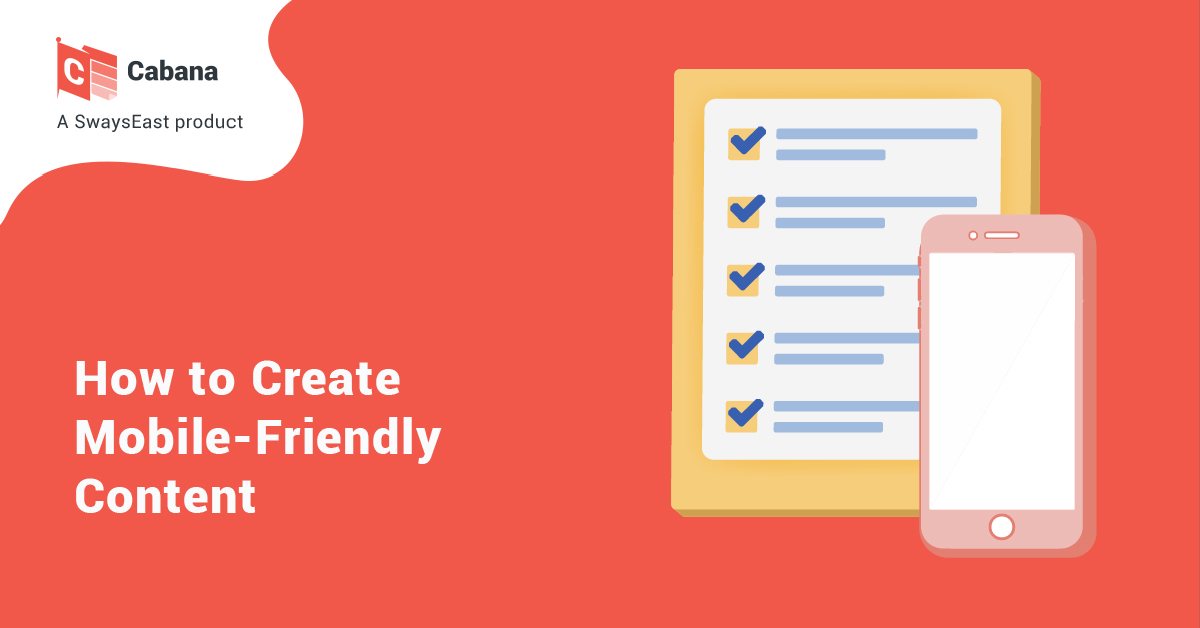Boost your mobile content ROI by creating mobile-friendly content that engages and converts customers.
1. Keep it simple
Simplicity is the key to a mobile-friendly content. Viewers and prospects must be able to get the information they need at first glance. Not every image displayed on a desktop must be seen on a mobile device, and not every menu item or icon must be included. Keep in mind that mobile devices have smaller screens – text, images, buttons, links, and all other essential features must be sized and coded for easy interaction.
2. Use responsive themes
Alongside a positive user experience, responsive design is now a ranking factor for Google and can also impact your position on the search engine results page. Responsive themes automatically adjust to the screen size it is being viewed on – whether on a desktop monitor, smartphone, tablet, or any mobile device.
3. Make powerful first impressions
Mobile phones are a fraction of the size of their desktop counterparts – you have less available real estate to convey your message. Online users will typically only read a few paragraphs before having to scroll down for further information so make sure your webpage’s introduction offer the most captivating facts to hook readers and make them want to learn more.
4. Avoid lengthy paragraphs
Long paragraphs on a desktop can be challenging to hold a reader’s attention – imagine if someone is doing that on mobile. On a mobile phone with a smaller screen, this gets increasingly challenging.
Follow Jon Ziomek’s 1-2-3-4-5 rule: One main thought expressed in two to three statements that take up no more than four to five lines on the page. The ‘Yahoo! Style Guide’ recommends even fewer paragraphs – maximum of two to three sentences only or that paragraphs should only contain one or two ideas at most.
5. Put yourself in your readers’ shoes
Consider how a user consumes content from a desktop and from a mobile device. According to eye-tracking data analytics, there are various patterns that should be considered when developing your content.
- Bypassing pattern: Ignoring the initial words of the line when numerous lines of text begin with the same word or words.
- Commitment pattern: Going through every word on the webpage, although research shows this isn’t a common pattern.
- Layer-cake pattern: Browsing through headings and subheadings while ignoring the normal text in between.
- Marking pattern: Concentrating on one place as they scroll through the page, which is more common on mobile versus desktop.
- Spotted pattern: Ignoring big blocks of text and aiming for something specific (i.e., CTA, image, or link).
6. Include a search function
Navigation is a little more complicated on mobile devices than on desktops so make it easier for them to find what they’re looking for by adding a search function. Depending on how significant a search function is to you, you can put it at the top or bottom of the page.
7. Add supporting images and/or videos
Break up your text with images or videos for a more digestible content. Visuals are processed 600 times faster than text, according to research, because it helps readers understand your content better than text alone. And don’t forget that 54% of consumers are eager to see more video content from a company they support.
8. Position CTAs in strategic locations
You have precious few seconds to capture the attention of busy, always on-the-go readers so give them the information they need right away or you will miss out on conversion opportunities.
9. Eliminate pop-ups
No matter what you have to offer or information you need to ask from users, pop-ups won’t increase your content’s mobile-friendliness. Popups usually annoy people and having one on mobile just adds additional load on your site. Besides, Google thinks mobile pop-ups lead to a more disruptive user experience (UX) on a limited screen space.
10. Don’t forget local SEO
Local SEO is vital for mobile optimization – internet monitoring revealed that mobile searches with the keyword “near me” increased three times more in recent years. Use local keywords to adapt your mobile content to constantly changing consumer demands and to help you rank higher in organic searches.
Strategic, well-executed content that is mobile-friendly enables you to communicate your message, inform your target readers, and turn prospects into instant customers. Stand out from the competitive landscape with mobile-friendly content on every device. Get started with Cabana on SwayEast today.